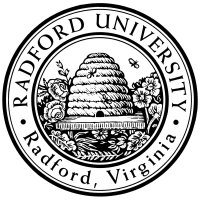
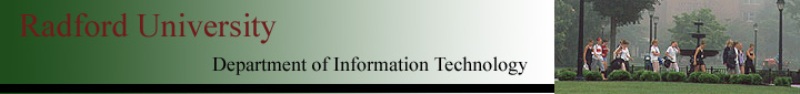
| ITEC 120 |
| 2009spring |
| ibarland nokie jmdymacek |
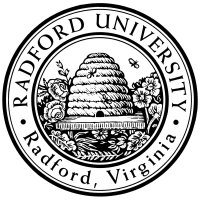 |
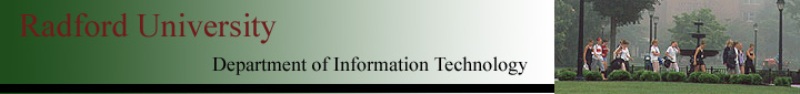 |
|
home—info—lects—labs—exams—hws
textbook—java.lang docs—java.util docs
BlueJ is installed in several labs (Davis 225, Davis 114, Stuart basement, and probably others). If you have your own computer you'd like to download it to, you can get it from bluej.org.
(You'll replace the previous version of that file.)
home—info—lects—labs—exams—hws
textbook—java.lang docs—java.util docs
| ©2009, Ian Barland, Radford University Last modified 2009.Jan.27 (Tue) |
Please mail any suggestions (incl. typos, broken links) to iba�rland |
 |