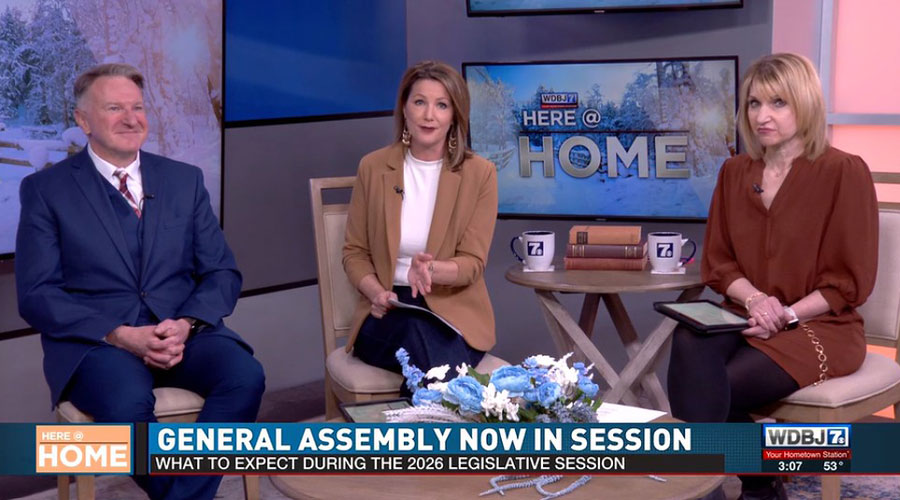Radford University
Marketing and Communication
The Office of Marketing and Communication provides our learning locations in Radford, Roanoke and Abingdon with a broad range of services to support the university’s mission and advance its strategic priorities. These services include marketing and advertising, media relations, creative design, brand management, web and digital design, internal communications and executive communications.