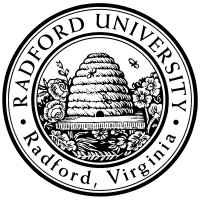
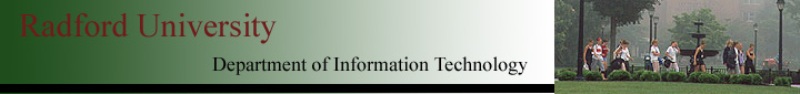
| ITEC 120 |
| 2007fall |
| ibarland, jdymacek |
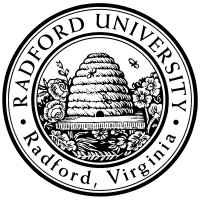 |
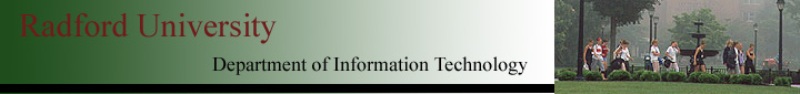 |
|
home—info—exams—lectures—labs—hws
Recipe—Laws—lies—syntax—java.lang docs—java.util docs
Reading: Chapter 7.
Some powerpoint slides for Chapter 7 are also available
on the course's Blackboard (WebCT) page.
Suppose we want to process the temperature every day in January.
How can we represent that data?
double[31],
which we use as:
java.util.Random randy = new java.util.Random();
double LO = 20.0;
double HI = 40.0;
double[] temps; // Declare.
temps = new double[31]; // Allocate.
temps[0] = 35.0; // We'll fill the array with random numbers.
temps[1] = 22.7;
temps[2] = 30.0;
temps[3] = //...
//...
temps[30] = 23.4;
// Isn't there a better way to initialize each location?
// Yes -- use a loop, to get the *computer* to count 0..30 for us:
// Initialize our model with random numbers between LO and HI.
for (int i = 0; i<temps.length; ++i) {
temps[i] = LO + (HI-LO)*randy.nextDouble(); // Initialize.
}
|
Or suppose that we want a music-program to store information about each measure of a symphony. (Note that music scores are indexed by measure#; during rehearsal it's common to say “let's start from measure 95”.)
52 cards in deck:
public static final int NUM_SUITS = 4;
public static final int NUM_RANKS = 13;
Card[] deck;
cards = new Card[NUM_SUITS*NUM_RANKS]; // No 'Card' objects created, yet!
for ( int i = 0; i<temps.length; ++i) {
deck[i] = new Card( (i%NUM_RANKS)+1, i/NUM_RANKS );
}
|
Representing the Monopoly board: exactly 40 locations. (Presumably, you'd have a class Location to represent one location.1
Note that using % with the array size is common:
Location[40] board; board = new Location[40]; // ... spend time initializing the array contents ... PairODice pd = new PairODice(); int position = 33; pd.roll(); position = (position + pd.getTotal()) % board.length; |
The ordinal suffix for numbers 0...99. That is, "0th", "1st", "2nd", "3rd", etc..
String[] suffixes; suffixes = new String[100]; suffixes[0] = "th"; suffixes[1] = "st"; suffixes[2] = "nd"; //... |
Note that these suffixes might be one place to use Java's helpful automatic-array initialization syntax:
String[] suffixes = { "th", "st", "nd", "rd", "th }
|
Example: count how many times each character occurs in a String.
representing char: Characters are represented by short ints in Java; most ordinary letters are encoded by numbers in 32...127. Java lets you do arithmetic on char: try (in Code Pad)We can use this conversion between int and char to help us have letters correspond to indices: 'A' will be at index 0, 'B' will be at index 1, etc.. In general, for a char ltr, if ltr holds an upper-case letter then we can use ltr - 'A' as an index.
- 'a',
- 'a'+0,
- (char)99
Note that unlike casting for double and int, there aren't methods inside class Character to help with these conversions (?*#%!); casting is the only way to explicitly convert between char and int.- 'a'+1,
- 'a'+'1' (not concatenation!, nor incrementing by 1),
- 'm'-'a' (“how many letters after 'a' is 'm'?”),
- 'm' > 'a',
- ¡Unicode characters have a larger range!: (char)8617 or (char)2000 or (char)21488.
/** Adapted from Java Foundations, Chpt 7, example 7.3
*/
class LetterCounts {
public static final int NUM_LETTERS = 26; // Named constant.
private String msg;
private int otherCount;
private int[] upperCounts = new int[NUM_LETTERS]; // Declare and allocate.
private int[] lowerCounts = new int[NUM_LETTERS];
/** Constructor.
* @param src A String to count the letters of.
*/
public LetterCounts( String text ) {
msg = text;
otherCount = 0;
// Initialize our declared, allocated arrays:
for ( int i = 0; i < NUM_LETTERS; ++i ) {
upperCounts[i] = 0;
lowerCounts[i] = 0;
}
// Now, look at every character in our argument:
for ( int i = 0; i < text.length(); ++i ) {
char ltr = text.charAt(i);
if ('A' <= ltr && ltr <= 'Z') {
upperCounts[ ltr-'A' ] = upperCounts[ ltr-'A' ] + 1;
}
else if ('a' <= ltr && ltr <= 'z') {
++lowerCounts[ ltr-'a' ];
}
else {
++otherCount;
}
}
}
/** Return a String with the results of counting the letters.
* @return a String with the results of counting the letters.
*/
public String toString() {
String resultSoFar = "";
for (int offset=0; offset < NUM_LETTERS; ++offset ) {
resultSoFar += (char)(offset+'A') + ": " + upperCounts[offset] + "\t"
+ (char)(offset+'a') + ": " + lowerCounts[offset] + "\n";
}
return resultSoFar + "Other: " + otherCount;
}
public int[] getUpperCounts() { return this.upperCounts; }
public int[] getLowerCounts() { return this.lowerCounts; }
}
|

reminder: Sometimes people confuse the variable referring to the list, with the loop-variable which refers to an element of the list. They are very different!

You don't confuse an apple with a bag-of-apples; you don't confuse a bus-passenger with a bus; so similarly don't confuse an item with a collection-of-items.
In practice, lists prove much more flexible than arrays: it's much more common to have data of the form “0 or more data” than “exactly 100 data”.3
| action | Lists | arrays |
| The type | java.util.LinkedList<Double> | double[] |
| constructor | new double[50]; | |
| add-at-end | myList.add( 23.4 ); | — |
| access ith element | myList.get(i) | myArray[i] |
| change ith element | myList.set(i,23.4) | myArray[i] = 23.4 |
| increment ith element (useful only when the collection holds numbers) |
myList.set(i, myList.get(i)+1 ) | myArray[i] = myArray[i] + 1 or myArray[i] += 1 or ++myArray[i] |
| determine the size/length | myList.size() | myArray.length |
| convert to String | myList.toString() | java.util.Arrays.toString(myArray) |
| Can hold primitive types? | no | yes |
BlueJ has a rich interface for interacting with Java programs: you can call any method of any class. Most IDEs have a much more limited interface: They let you choose a certain class, but then you can only call one specific (static) method of that class:
/**
* Write a description of class Acronym here.
*
* @author (your name)
* @version (a version number or a date)
*/
public class Acronym {
/** A test driver which makes an acronym from its input,
* printing the results to SYstem.out.
* @param args The words of input. Each String must be non-empty (and non-null).
*/
public static void main( String[] args ) {
System.out.println( "A " + args.length + "-letter acronym for "
+ Acronym.wordsToString( args, " ", "\"", "\"" )
+ " is "
+ "\"" + Acronym.acronym(args) + "\""
+ "." );
}
/* Return a single string, concatenating each word in an array of Strings.
* @param words the individual Strings.
* @param between What to put in between each word; usually " " or ", ".
* @param before What to start the answer with; often "".
* @param after What to finish the answer with; often "".
*/
public static String wordsToString( String[] words, String between, String before, String after ) {
String innards = "";
if (words.length > 0) {
innards += words[0];
}
for ( int i=1; i < words.length; ++i ) {
innards += between + words[i];
}
return before + innards + after;
}
/** Return an acronym for an array-of-words, each letter capitalized.
* and separated by a ".".
* @param words An array of single words. Each String must be non-empty.
* @return an acronym for an array-of-words, each letter capitalized.
*/
public static String acronym( String[] words ) {
String asf = ""; // "acronym so far"
for ( int i=0; i < words.length; ++i ) {
asf += words[i].toUpperCase().charAt(0) + ".";
}
return asf;
}
}
|
java Acronym hello, world |
Why a new data structure, if a List can already do everything an array can, and yet the array is limited to a fixed size?
class Motel {
String name;
String address;
int numRooms = 57;
Room[] rooms = new Room[this.numRooms];
//...
}
|
double[] temps = new double[31]; /* Here, have code which initializes all 31 elements of the array */ temps[5] // Knowing that the high occured on Jan.06 is part of the data. |
If a list is a line-up bag of suspects (er, objects), then an array is a bus of objects.
When creating an array, initialize all the fields immediately. If you can't, that's a good indication that you want to use a List instead.
(Note that when you add into the middle of a list, it changes what index each later object has. With an array, you can't add into the middle, so that isn't an issue. You can only overwrite the existing contents of a particular bus-seat-#.)
Processing arrays: for-loops are very natural. Also, for-each loops still work, and are perfect when you don't need the index-number to process the element.
double[] data;
data = new double[500];
java.util.Random r = new java.util.Random();
// Initialize array contents with random numbers in [0,1).
for (int i = 0; i < double.length; ++i ) {
data[i] = r.nextDouble();
}
// Find the average:
double sumSoFar = 0.0;
for ( double d : data ) {
sumSoFar += d;
}
double average = sumSoFar / data.length;
// N.B. if data.length is 0, then floating-division gives Double.NaN.
|
Hmm... Some locations are properties (with rents, sale-prices, etc.); other locations are events (community-chest, Go, etc.). How to have one single class that can represent both these elements which have many differences, but also many similarities (they all have images, might have people on them, can trigger events, etc.).
Really this is two problems: union types (properties vs. events-only), and shared functionality (what both types do). Interfaces and inheritance (next week) provide a good solution to these problems!
↩2 Usually, in Java, you can extend classes to give them additional behavior. However, in Java, you can't extend array classes, so this class was kludged on. ↩
3 And when using a list, there are two common choices: LinkedList<Type> and ArrayList<Type>. Nearly always, ArrayList<Type> is the better choice. Despite its name, ArrayList is not an array; it's a list. ↩
home—info—exams—lectures—labs—hws
Recipe—Laws—lies—syntax—java.lang docs—java.util docs
| ©2007, Ian Barland, Radford University Last modified 2007.Dec.06 (Thu) |
Please mail any suggestions (incl. typos, broken links) to iba�rland |
 |