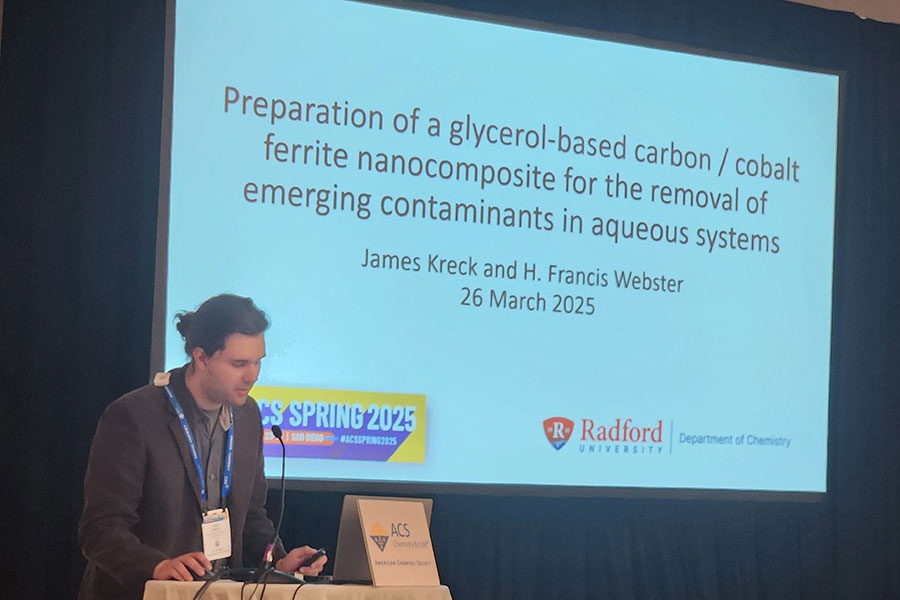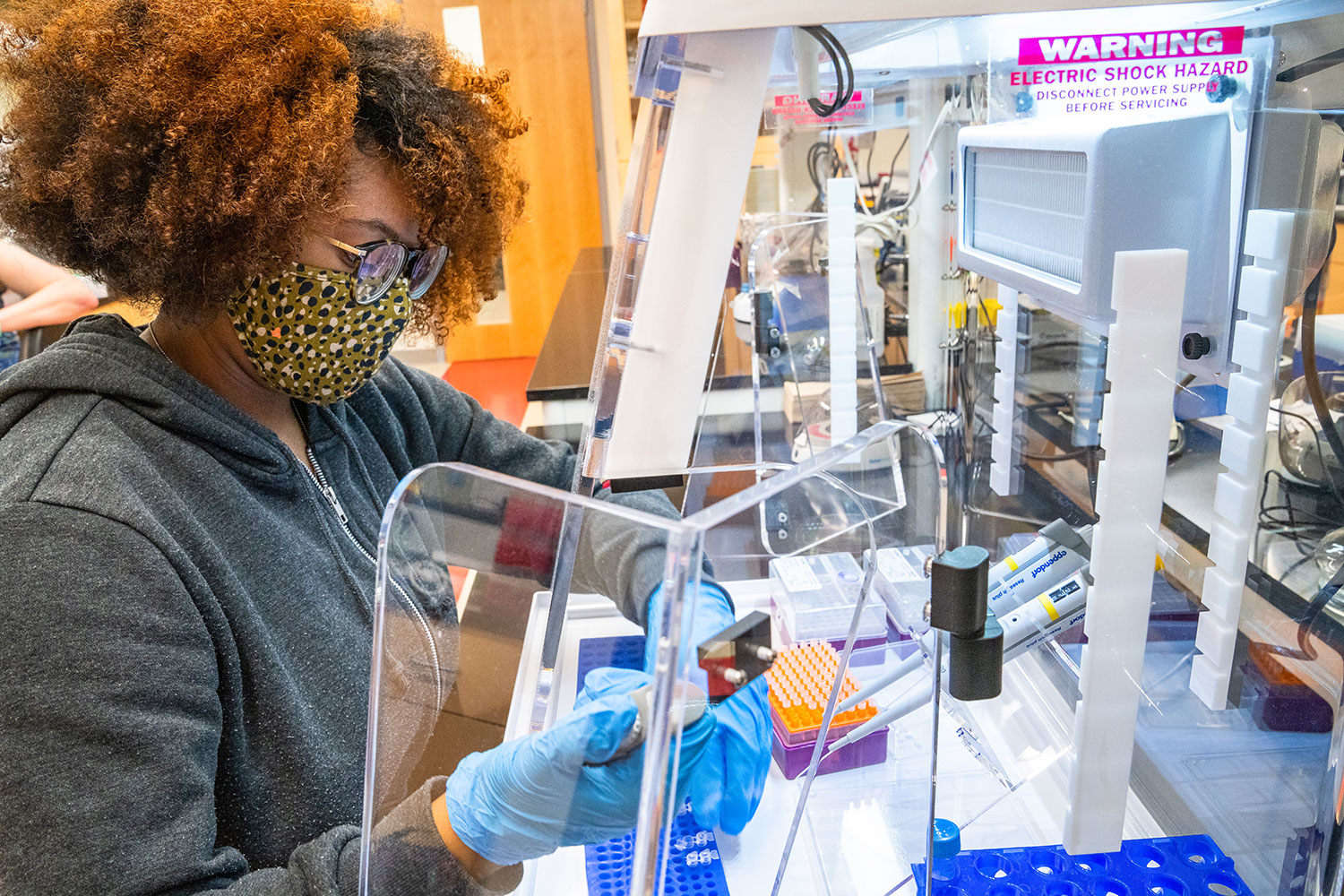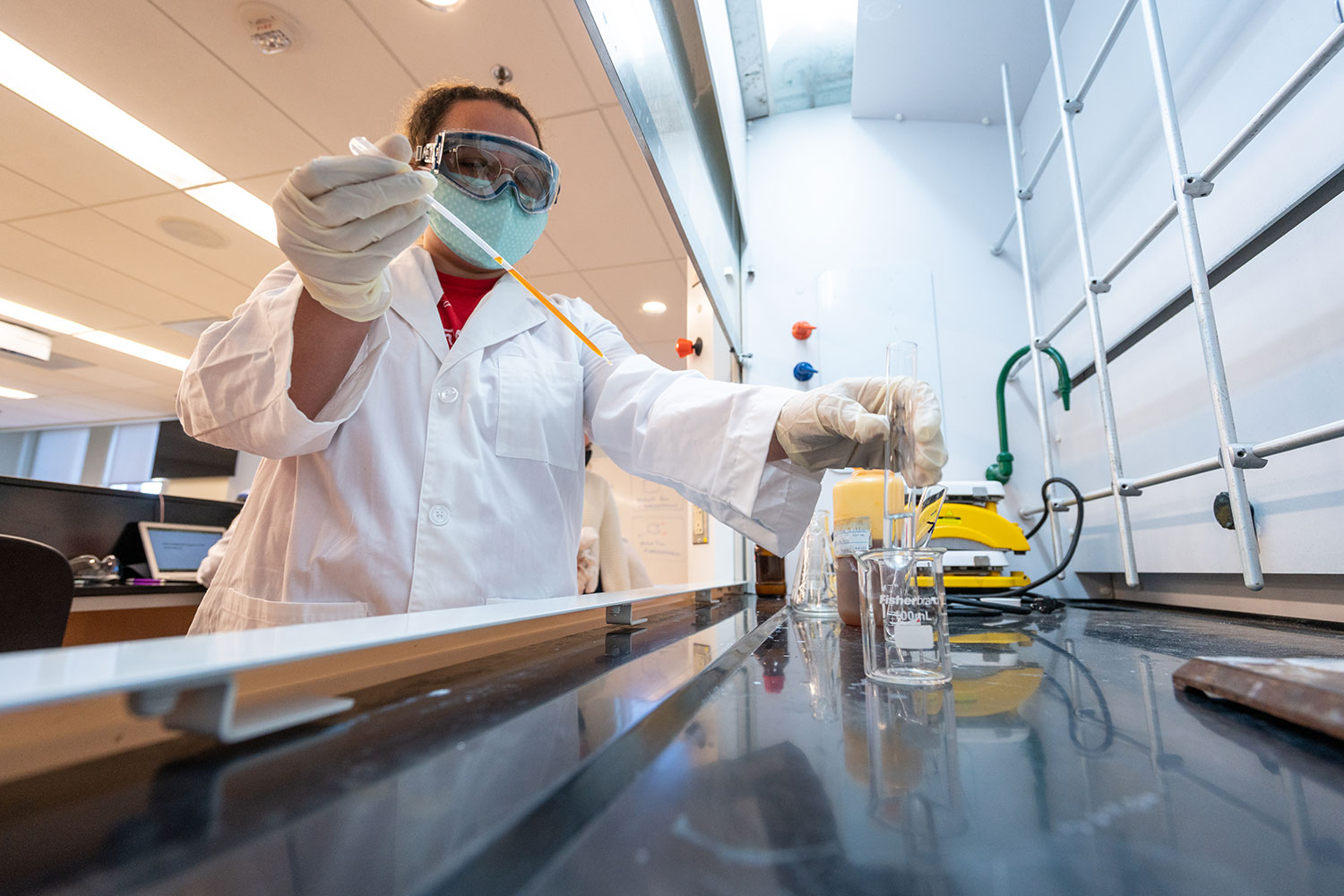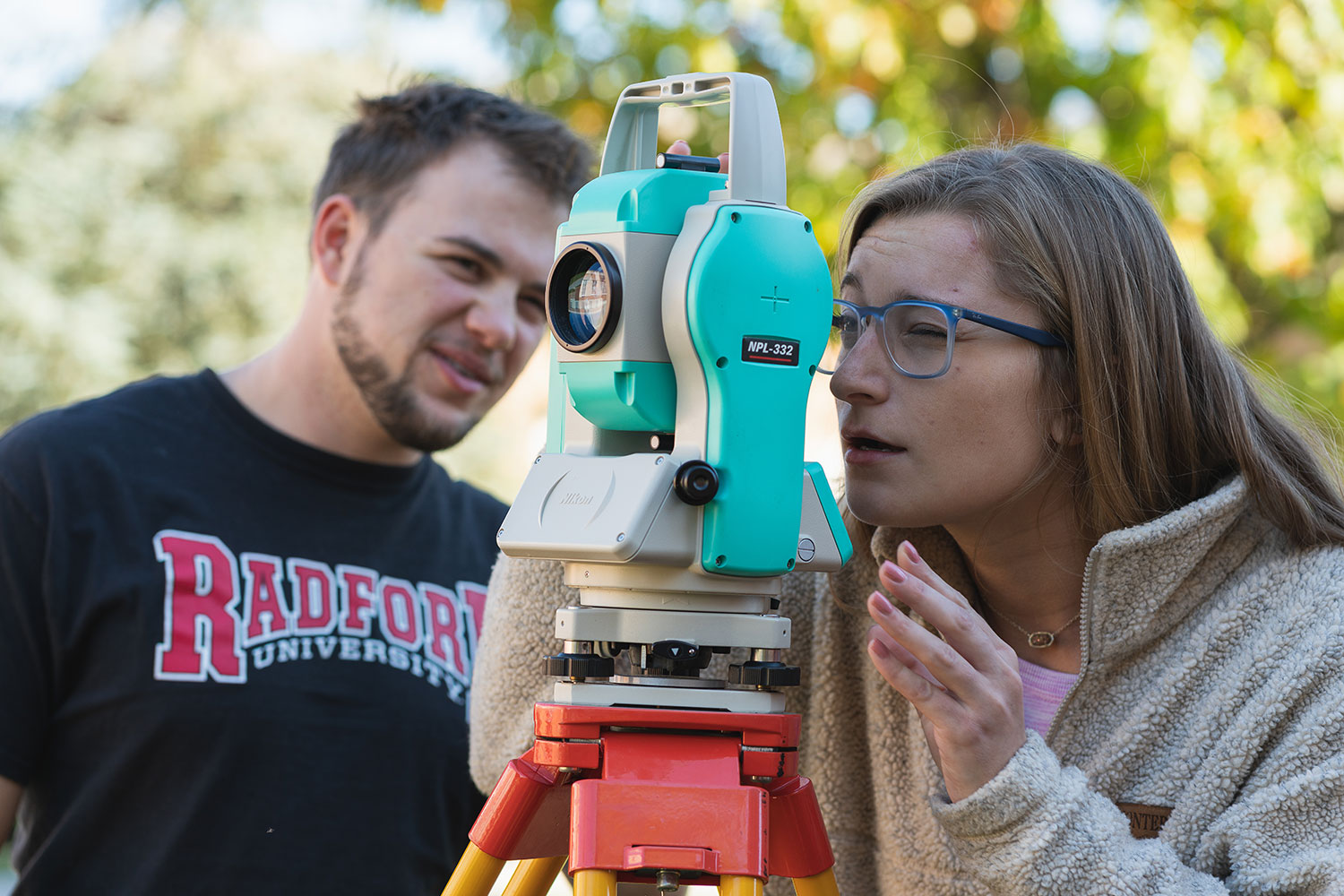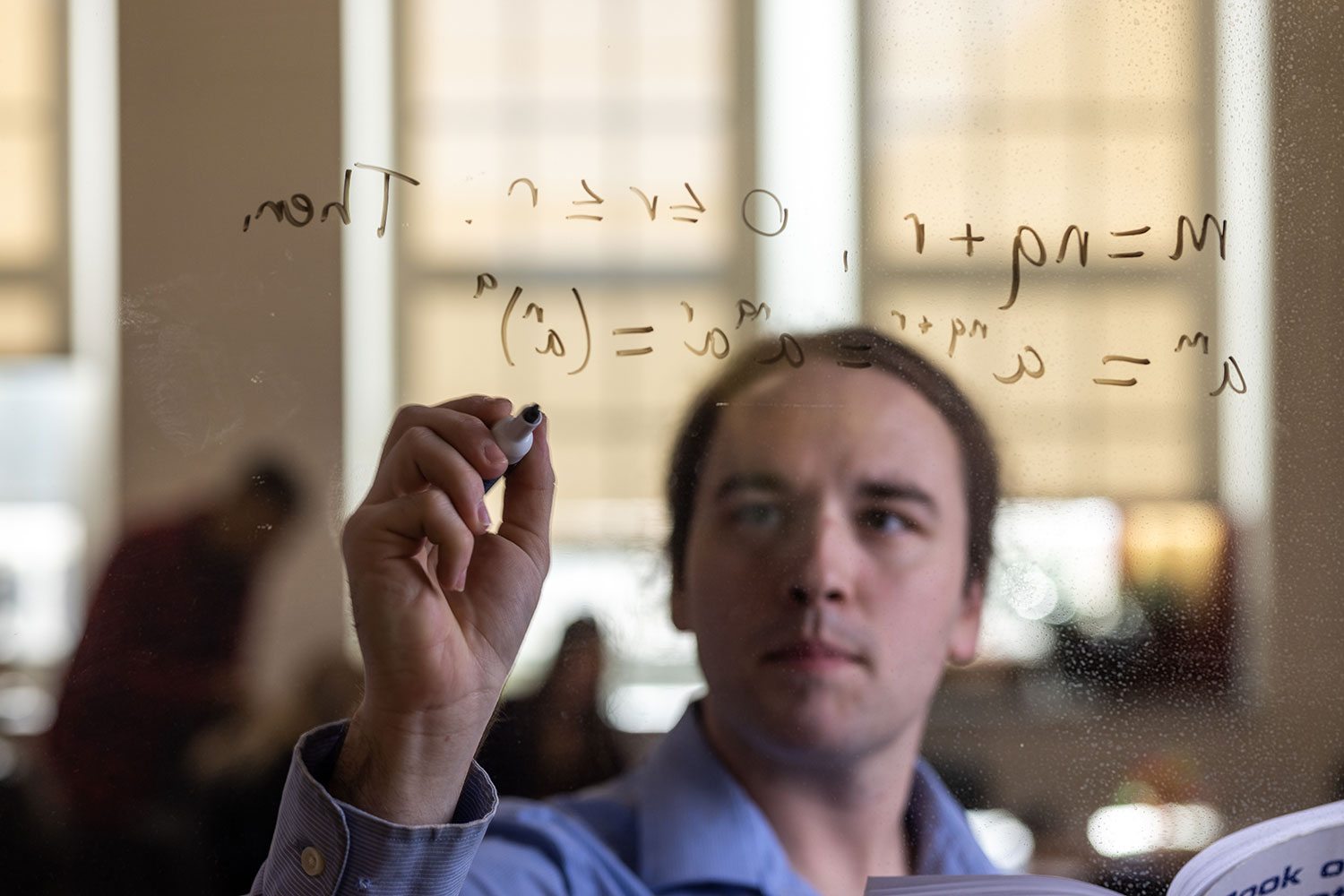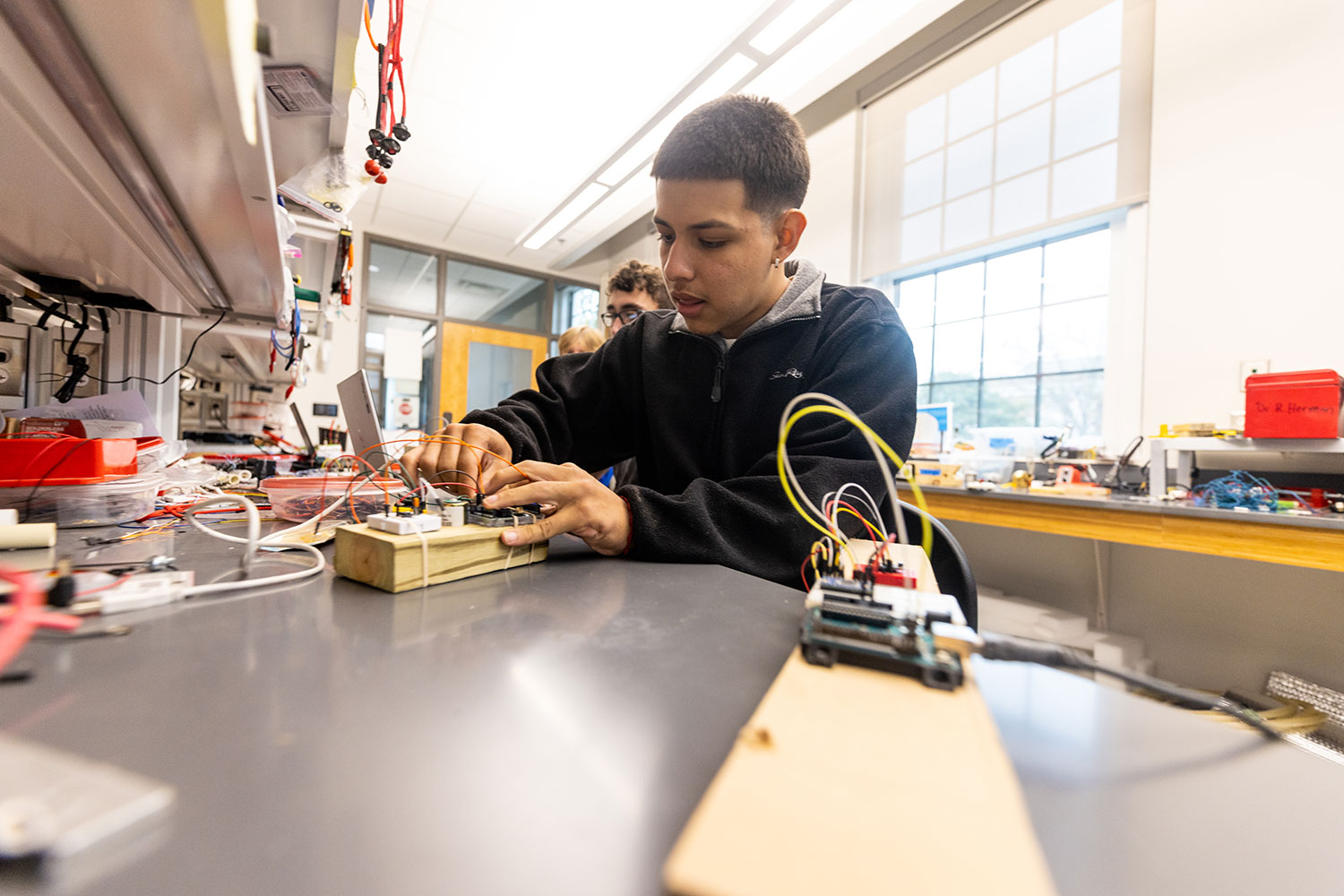Radford University
Artis College of Science and Technology
Innovation and Discovery

Breakthroughs in the science, technology, engineering and mathematics (STEM) fields are driving innovations that continuously transform our daily lives.
With this in mind, we prepare our students for successful careers in the STEM fields while actively engaging in real-world problem-solving.
Student Spotlight
Committees, Centers and Museums
The Artis College of Science and Technology at Radford University is home to a wide range of unique facilities that fosters curiosity, discovery, and practical experience across multiple scientific disciplines.
Academic Programs and School
News
-
Highlander Highlights: Week of May 5, 2025
May 9, 2025
Every two weeks, Highlander Highlights shares with readers some of the extraordinary research and accomplishments happening on and off campus through the tireless work and curiosity of our students and faculty.

-
How do you prepare for the physical demands of summer research in the Peruvian jungle? Take a hike!
May 2, 2025
This summer, a small group of Radford students and faculty will conduct original research deep in the Peruvian jungle as part of the Radford Amazonian Research Expedition.

-
Radford chemistry and geology major James Kreck is the recipient of a student award given annually by the American Chemical Society.