|
Division of Information Technology
Radford University
DoIT to Launch Phase I of Website Redesign on Nov. 30
The first phase of the new RU website will be unveiled to the campus community on Tuesday, Nov. 30. Visitors will have the opportunity to explore the core site before it goes live in January and gain experience with the navigation, check out the new content and offer feedback.
A newly-formed unit within the Division of Information Technology – Web Communications – will manage the university’s new website, establish a web communications strategy and assist campus departments with migration to the new Content Management System (CMS). The team is comprised of Jaime Hunt, director of web communications, and Tony Hayes and Meghan Williams, web content editors.
Planning for Phase II of the project is already underway. In 2011, users across campus can participate in workshops that will prepare them to develop their own sites in collaboration with the Web Communications Team. The workshops will include guidance on developing content, structuring navigation and promoting the department or unit’s programs and services.
Passwords to Expire Soon for Many Users
Passwords provide the front line of protection for user accounts and campus IT security. RU users are required to change their password at least once every 12 months to maintain a high level of security for accounts. (IT Policy 5101 – Password Policy & Standards.)
In the fall of 2009, a new automated process was implemented to enforce the password policy. Many campus users changed their passwords between Nov. 18 and Dec. 10, 2009 to comply with the policy. These users’ passwords will expire soon.
If a user’s password is set to expire soon, email reminders will be sent and users will also see pop up notifications when they login to the MyRU portal. Changing a password will ensure users’ continued access to the RU systems and prevent automatic disabling of accounts.
To change passwords, users should:
- Log on to the MyRU Portal http://myru.radford.edu
- Select the "My Accounts" tab
- Click the "Change Password" link under Quick Links on the right hand side of the page.
Once a password is changed, users should log off and log back on to synchronize the password change. Laptop users should make this change while their computer is connected to the campus network to eliminate the need to continue using the old password when logging into the computer and the new password for accessing VPN, email, portal, etc.
Users of mobile devices (iPad, iPhone, iPod touch, Droid, Blackberry, etc.) connecting to the campus mail server will need to update the password on that device. Apple laptop users may find that they are required to use their old password when they login to their computer and may need to contact the Technology Assistance Center for assistance in synchronizing their passwords.
The Radford University Technology Assistance Center is available to help in the following ways:
- Walk-in Support in Heth 157 (Monday – Friday, 8 a.m. - 5 p.m.)
- Phone Support (540) 831-7500 (Monday – Friday, 8 a.m. - 5 p.m.)
- 24 Hour Support Request Form http://tac.asp.radford.edu/
Banner 8 Upgrade Activities Pending
The Banner 8 upgrade will take place Nov. 19 -23 to accommodate the release of new, major versions of Banner that deliver functional and technical improvements. These major upgrades typically occur every 18-24 months. These mandatory upgrades are required to retain vendor support and to stay in compliance with Federal regulations such as financial aid and tax laws.
The Banner 8 upgrade timeline is:
Fri., Nov. 19, 5 p.m. – DoIT will bring the Banner systems down for upgrade.
Sat., Nov. 20 – Sunday, Nov. 21 – DoIT performs system upgrade and conducts initial testing.
Mon., Nov. 22 – Assigned users perform Client Acceptance Testing.
Tue., Nov. 23, 8 a.m. – All Banner services restored
The following systems/services will be unavailable during the upgrade period:
- Banner INB & SSB
- Ad Astra Scheduling
- Degree Works
- Nelnet
- Xtender (document imaging)
The following systems/services will also be impacted:
- Cognos/ODS – will be available but the data will not be refreshed during the upgrade timeframe
- eVA – orders can be entered but will not be processed to completion
MyRU will be available, but the following MyRU peripherals will be impacted:
- Banner Links will be unavailable – Self Service Banner, class rosters, grades, schedules, make a payment, account activation, etc.
- Some channels will be unavailable or will display errors – Financial Advisor, Student Accounts, Time Approval, Campus Mailbox, Time Reporting, Admissions Checklist and Course Registration.
DoIT Announces Secure Wireless Deployment
DoIT is committed to providing reliable and secure systems to the campus community. On Tuesday, Nov. 16, DoIT will take the first step towards rolling out Wi-Fi Protected Access (WPA2) encryption on the RU wireless network.
At 7 a.m. on Tuesday, wireless users will see two wireless networks “ruwireless” and “rusecure”. The new “rusecure” network implements security standards that will provide both authentication and encryption of wireless network traffic and provide additional protection to users of RU’s wireless infrastructure. The current wireless network, called "ruwireless" will continue to function and users do not need to make any changes to continue using it.
We do however encourage users to use the secured network and offer feedback via the Technology Assistance Center.
Many wireless devices will connect to “rusecure” without having to make manual configuration changes aside from selecting that network from the list of available wireless networks.
WebCT Readied For Spring 2011 Semester
The WebCT course shells for spring 2011 will be created on Wednesday, Nov. 17. Students will not have access to their courses until Friday, Jan. 14, 2011 at 8 a.m. Instructors who want students to access the course before Jan. 14 can contact the Technology Assistance Center.
Instructors have to be listed as the official “instructor of record” with the Registrar’s office before a WebCT course is created. If the course you are teaching is not listed, please verify that you are the official “instructor of record” by accessing the online spring class listing. If you are not listed, please contact the Registrar’s office at 831-5271 to make the change. If you are listed as the official “instructor of record” and still don’t see your classes, please contact the Technology Assistance Center at 831-7500.
DoIT Provides Help Tip for Banner INB users
Sometimes after a Java update, users will get the following popup right before logging into Banner:
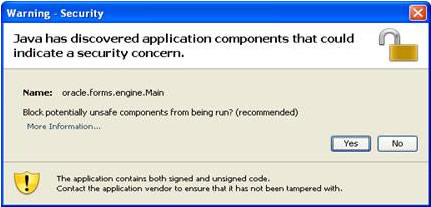
The correct user response is ‘No’, which is counter-intuitive, and not the ‘recommended’ action. By clicking ‘Yes’, users lose all icons in Banner INB and the Banner toolbar is essentially lost.
To remedy this anomaly, close all open sessions of your browser, reopen Banner INB, and then give the proper response of ‘No’.
Meet the DoIT Staff
 Jaime Hunt Jaime Hunt
Director of Web Communications
Education
M.S., Integrated Marketing Communications, West Virginia University (expected 2011)
B.A., Journalism, University of Minnesota-Twin Cities
How long have you been employed in the Division of Information Technology at Radford University?
I am brand new. I started officially on Oct. 18.
Family:
My husband Dave and I live in Christiansburg with our two Chihuahuas, Hobie and Maybelline (Maeby).
Hometown:
I was born and raised in Minnesota. During the school year, we lived in Minneapolis. We spent our summers in Outing, Minn., a tiny town “up north.” While I spent the majority of my time in the city, I vastly preferred Outing.
Interests/Hobbies:
Graduate school keeps me busy, but I also make and sell stuffed animals and accessories online and at craft shows. I also enjoy hiking and reading.
Favorite Vacation Destination:
I love a vacation that involves enjoying the outdoors. Just when I pick one that is my favorite, I think about how much I enjoyed another place.
Favorite part of your job:
I love working on the website project and seeing what an impact my work makes on the site. Don’t tell Danny Kemp, but I’d probably do this job for free.

|