TextEdit Setup for HTML Editing
The Macintosh's plain text editor isn't as plain as it used to be. In earlier versions of the operating system, the program now called "TextEdit" was a barebones plain text editor, something like "Notepad" on Windows computers.
Now it serves a dual purpose -- as a modest word-processing program, complete with tabs, ruler guides, margin settings, and the ability to use many fonts in a single document -- all of which is called "Rich Text" formatting.
To use TextEdit as an HTML editor, turn off the "Rich Text" features on the Preferences menu.
Choose the "Plain Text" button on the New Document tab. You also may want a larger display font for plain text. In this example, I've made mine Monaco 18 for visibility on a classroom projector.
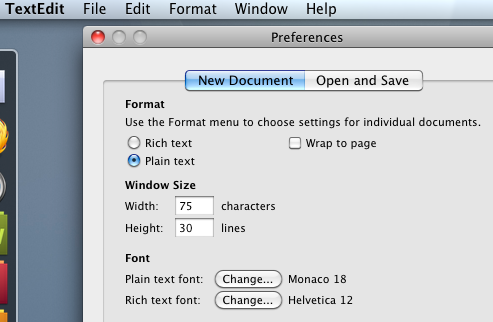
Click the "Ignore rich text..." button on the Open and Save tab,
and uncheck the "add .txt extension" button.
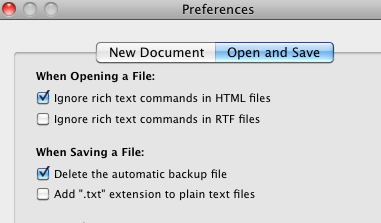
If you change computers, you will have to make these settings on the new computer's copy of TextEdit. If you see the word-processor-like ruler guides at the top of the page, it's a sign you have opened the document in "rich text" mode instead of as plain-text HTML. Close the document, reset the preferences, and reopen the document from TextEdit's "File... Open..." menu.
By Bob Stepno for COMS 326 at Radford University