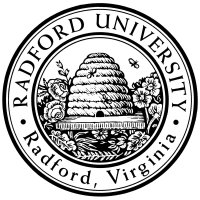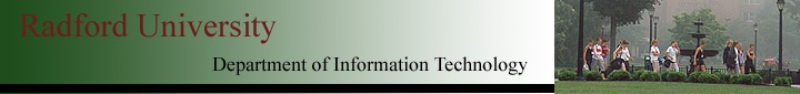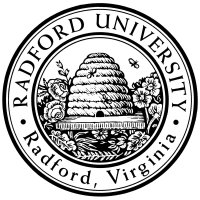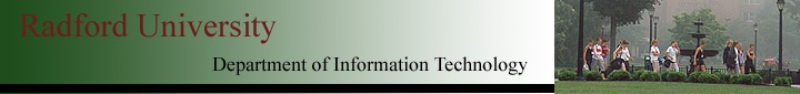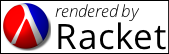home—lects—hws
D2L—breeze (snow day)
logging-on-to-rucs
connecting to rucs
The machine rucs
(“radford university computer science”) is
a “compute server” that you may connect to and use.
It is a linux machine managed by the ITEC department.
Your H: drive is the home-directory, when you connect.
Accessing rucs
-
If you are off-campus, start the VPN running on the machine.
(For info on this, you can see the post on
D2L > Discussion Board > Tools.)
-
- Mac
- Open Applications > Utilities > Terminal;
a text window should open.2
- Type ssh yourUserName@rucs.radford.edu
- EDIT/update: Windows 10:
- Open Bash from the Search menu;
a text window should open.
If Bash is not present on your Windows machine,
you'll absolutely want to install it.
- Type ssh yourUserName@rucs.radford.edu
Windows:Outdated — see above
-
Run putty:
It's installed on lab machines
(Start > search programs and files > putty).
- If you get a message
“The publisher could not be verified.”,
that's okay; click Run to continue.
- You should get a dialog with a number of options.
The cursor will already be in the box
“Host Name (or IP address)”;
type rucs.radford.edu and then click Open.
(You don't need to change any other options.)
- The first time you run it, you'll get the message
“the server's host key is not cached in the registry.
You have no guaranatee that the server is the computer
you think it is.”.
But we'll presume that there's no man-in-the-middle attack, and
that we really are connecting to rucs1, so: Click yes.
-
When presented with the prompt login as: ,
enter your RU username.
- After a short delay, you will be prompted to enter your RU password.
-
If all has gone correctly, you will be presented with a UNIX prompt;
you can try typing “ls” to list your H: files.
- When done, you can enter the command exit or logout
in the command shell.
Some introductory UNIX materials are at
www.ee.surrey.ac.uk/Teaching/Unix/.
In particular, the Introduction, Tutorial One, and Tutorial Two
give you basic UNIX-survival skills.
As you read through the tutorials, note that the
essential day-to-day commands you want to watch for are:
- ls -lF — list files in long format (show permissions/timestamp);
use -d to show directories themselves (rather than their contents).
- cd — change directory
- mkdir — make a directory
- chmod — change (permission) mode
- pico — edit a file
(also, vim and emacs are more powerful editors, but harder to learn).
1
If you want to be careful, you can verify that the rsa2 fingerprint
presented really is:
ssh-rsa 2048 96:23:d5:fa:f1:5a:ce:8d:a0:b5:43:68:17:e0:45:75.
↩
2
At this point, you actually have a unix shell running on your mac,
and you can follow the tutorials without even connecting to rucs if you like.
↩
home—lects—hws
D2L—breeze (snow day)