|
June 2016
Radford Home
DoIT Website
Technology Support
Policies and Standards
DoIT News Archives
Division of Information Technology
P.O. Box 6888
Radford, VA 24142
Phone: (540) 831-5173
Fax: (540) 831-6217
Email: cio@radford.edu
IT Tip
Traveling with your mobile device?
Back up your phone before you depart, and remove any shortcuts or apps that could allow thieves to access your bank account or personal information. See the State Department's guide on mobile devices and travel at their website.

|
Division of Information Technology
Radford University
New search engine for Radford.edu
In May, Web and Mobile Technologies rolled out an updated Google-based search engine for the Radford.edu site. The new search tool allows users to easily monitor and customize search results using various search engine optimization parameters.
If you feel the search tool on the Radford University website is returning an incorrect link, please complete a service request via www.radford.edu/onestop and include the exact term you used in your search as well as the page you think should be returned instead. Look for an upcoming class during Fall Our Turn to learn new features that might help improve search results for your department!
Reminder: Technology Assistance Center now located in Walker Hall 153
The Technology Assistance Center (also known as the Help Desk) relocated to Walker 153 in May. This new location provides an enhanced walk-in support area for the campus community and allow the staff to better meet your technology support needs.
New digital signage weather
A new weather provider has been implemented on Radford University digital signage displays around campus. In addition to the forecast, images have been added to show the current conditions, temperature and three-day outlook. Also on display will be radar maps that included the local area, the entire United States and color temperature maps showing both daytime and nighttime temperatures across the U.S.
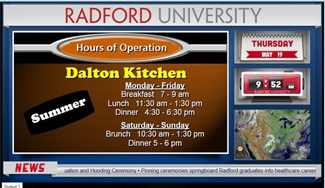
Currently, there are more than 90 digital signage displays at strategic locations around campus. The digital signage information is also available on the campus cable TV system on channels 14.1, 46.1, 46.2, 47.1, 47.2, 48.1 and 48.2. If you are interested in posting a campus event on the digital signage system, you may contact Sally Cox at 831-5420.
WiFi access for campus visitors (Radford_Guest)
Radford_Guest is now available, allowing campus visitors to access the campus network via a self-registraion process. Vistors simply connect to Radford_Guest network and then open a web browser and follow the instuctions to complete the online registration form. A text message and email with username and password will then be sent to the guest providing seven days of access to the guest nework.
The scourge of spam
In the spring, faculty and staff received several spam messages that were not filtered by the university spam filters. Many of these emails have come from botnets that deliver "invoices" from random addresses, inviting or scaring the user into clicking a URL or opening a document. Some of these campaigns have delivered ransomware, and others redirected the user to a malware-laden web page. While DoIT strives to adjust the email configurations and minimize spam volume, it's important to remember some general principles about email that could keep you safe from compromise.
- Don't be quick to click. If the sender is not someone you recognize, or is not part of the Radford community, the email may not be legitimate. Half of all email is spam and messages are being targeted to those who have access to data or money. If you are unsure about the provenance of an email, send it to itsecurity@radford.edu; don't try to investigate the source or the attachment itself.
- Take care of your home computer. DoIT automatically applies patches for its managed computers, but YOU manage your own computer at home, and it's important to remember that your home computer can deliver a compromise to Radford if you use it to connect to university systems. Configure your home computer to apply updates automatically, and ensure that you have some form of malware detection enabled. Use an anti-spyware application like malwarebytes or Spybot S&D, and run scans regularly. Make sure you change the default password on your router, and if you have a wireless access point, protect it with WPA2 and a good password. Backup your important information and photos.
- Don't give away your password. Radford will never ask you to disclose your password, and you shouldn't share it with anyone else. Because we require more complex passwords on our systems, users sometimes register at other websites with their Radford ID and password, which gets exposed if the other site is hacked or is insecure. In IT Security, we regularly get lists of Radford usernames that have been exposed on public websites that we do not control, and we have to lock the user accounts until the password has been changed.
- Use a separate email account for your personal activities. Set up an account in Google, Outlook.com or Yahoo to use for consumer information or on social web sites so that you can separate your professional life from advertising or unwanted soliciting.
The email protocol was one of the first internet services, and it has become a central component of business communication. It was never designed for security, only resilience.
However, according to The Radicati Group, a market research firm devoted to technology, there were 205 billion emails sent and received each day in 2015. That means that at least 100 billion of them were spam. Until we develop a more secure way to communicate on the internet, spam will be something we all have to identify.
Quarterly meeting
The Division of Information Technology (DoIT) holds quarterly meetings to provide project updates, information and training to IT staff. This photo was taken at the May meeting.
Online Banner INB help
For help with Banner INB, click the Online Help toolbar icon, or select Online Help, from the Help pull-down menu. Initially, information about the form you are working in will display. For information about other forms and processes, click Banner Help Center in the header. A separate window will open to the main Banner Help Center to access other Banner documentation.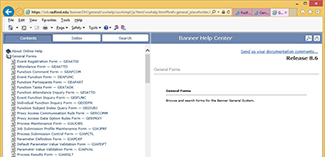
Meet the DoIT Staff
 Robert Webb – Robert Webb –
Applications Analyst
How long have you been employed in the Division of Information Technology at Radford University? I have been in this position since March 2016.
Family: Two brothers, and mom and dad.
Hometown: Christiansburg, Virginia
Education: B.S. in computer science from Radford University.
Interests/Hobbies: I enjoy working on projects pertaining to electronics and working on my car.
Favorite vacation destination: Theme parks or the beach.
Favorite part of your job: Solving problems and helping to make other people's jobs easier.
|